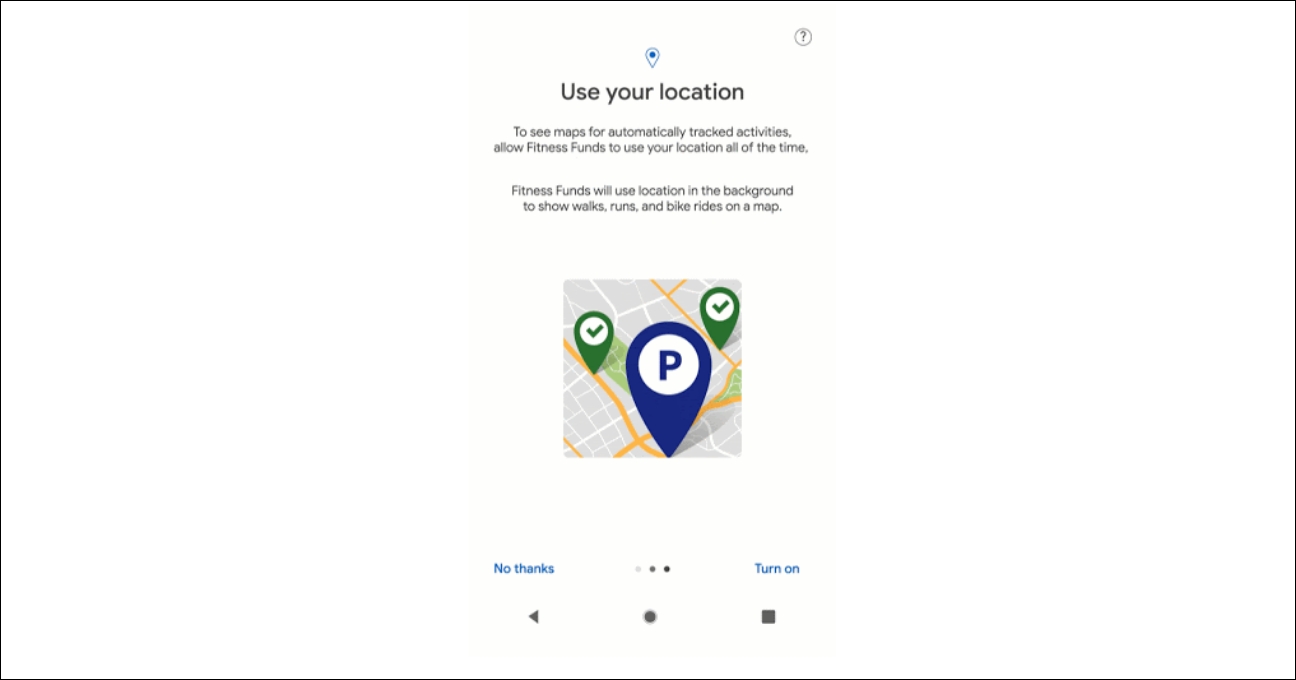Digitaltoolkit : How to provide a Prominent In-app Disclosure? In-app Disclosure Requirements
The Google Play store has updated its policy concerning device location, restricting background location access to apps that need it for their core functionality and meet related policy requirements. With this updated policy, you need to provide an in-app disclosure of your data access, collection, use, and sharing before submitting your app to Google Play Store.
The prominent disclosure lets your app users know the data being accessed or collected when your app accesses the user’s location in the background. The prominent disclosure must comply with Google’s In-app disclosure requirements to ensure that the app is approved by Google.
Following are the Prominent In-app Disclosure Requirements you must adhere to while providing an in-app disclosure:
- In-app disclosure must describe the type of data being collected and how the data will be used;
- In-app disclosure must be displayed in the normal usage of the app and not require the user to navigate into a menu or settings;
- In-app disclosure can’t only be placed in a privacy policy or terms of service and should not be combined with other Disclosures unrelated to user data collection.
- In-app disclosure must be within the app itself, not only in the app description or on a website;
- In-app disclosure does not need explicit consent such as an “accept” or “I understand” granted by the user as this is done in the runtime prompt that immediately follows; enabling the user to close or swipe away are acceptable ways to migrate out of the disclosure.
Before phrasing a disclosure statement, you must keep in mind to include the following Language Elements in the prominent disclosure:
- The term “location”
- Indication that the nature of usage is in the background by using one of the following phrases “background”/“when the app is closed”/“always in use”/“when the app is not in use”
- A list of all the features that use background location
- Include the following: “used to provide ads/support advertising/support ads if you extend permitted usage to ads”. (Choose the most accurate phrasing).
Some of the Example disclosure statements that follow the above requirements are:
- “[This app] collects location data to enable ["feature"], ["feature"], & ["feature"] even when the app is closed or not in use.”
- “[This app] collects location data to enable ["feature"], ["feature"], & ["feature"] even when the app is closed or not in use and it is also used to support advertising.”
You can use the above statements for reference while framing your disclosure statement. Here is an example of what a compliant in-app disclosure looks like: