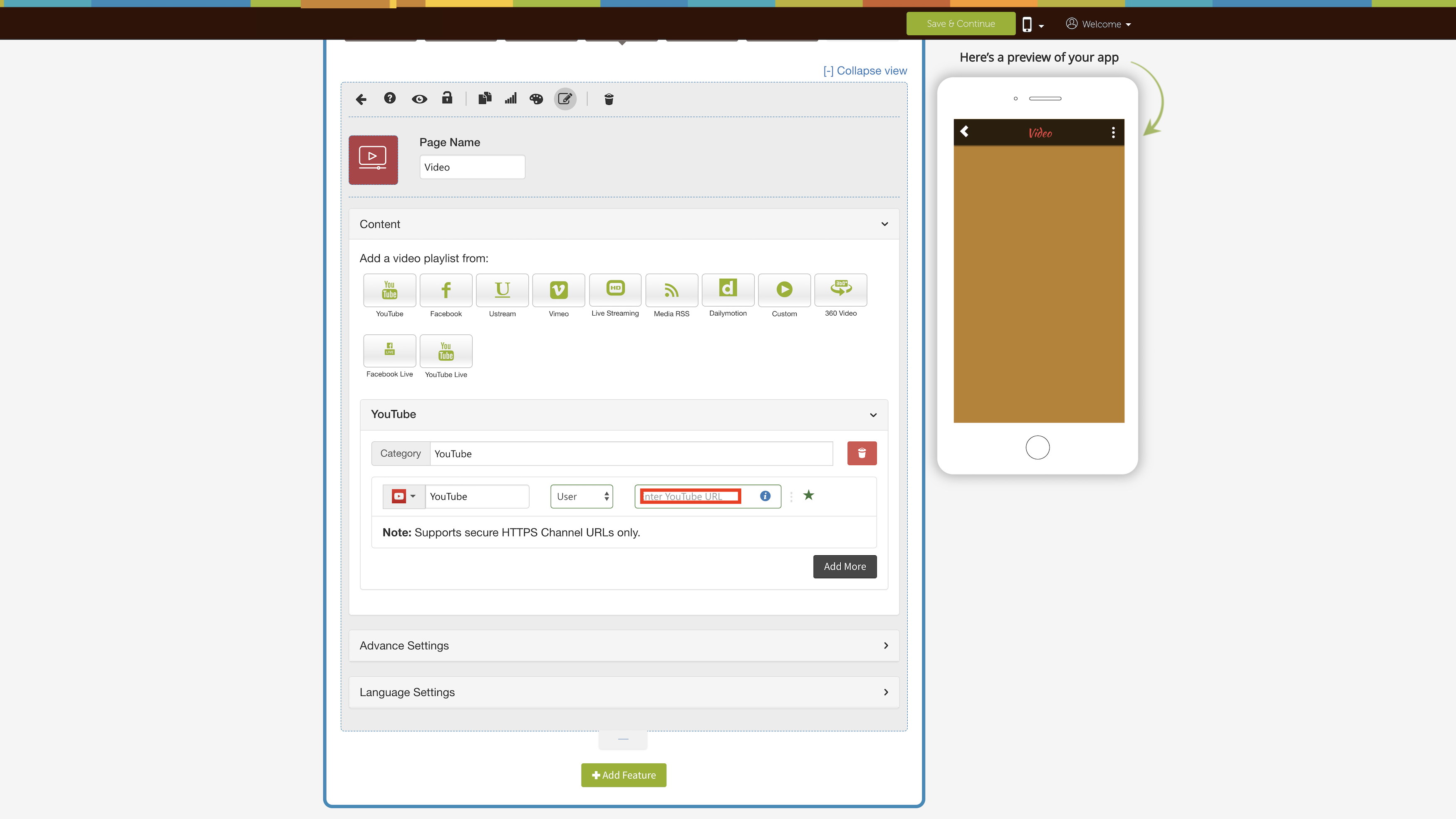How to obtain YouTube User URL for adding video from YouTube to your app?
Follow steps below to obtain YouTube user URL for adding video from YouTube to your app : -
Step 1 : Go to YouTube and click on Sign In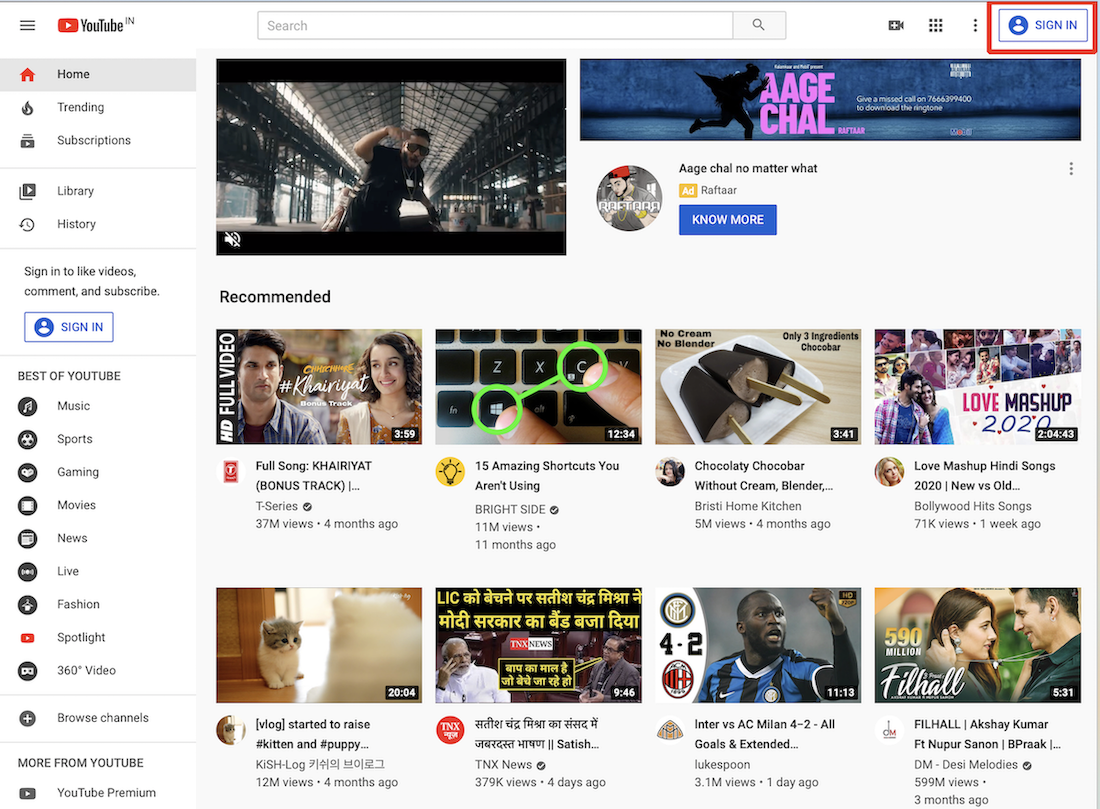
Step 2 : If you have a Google account, enter the credentials and login, else create one by clicking on Create account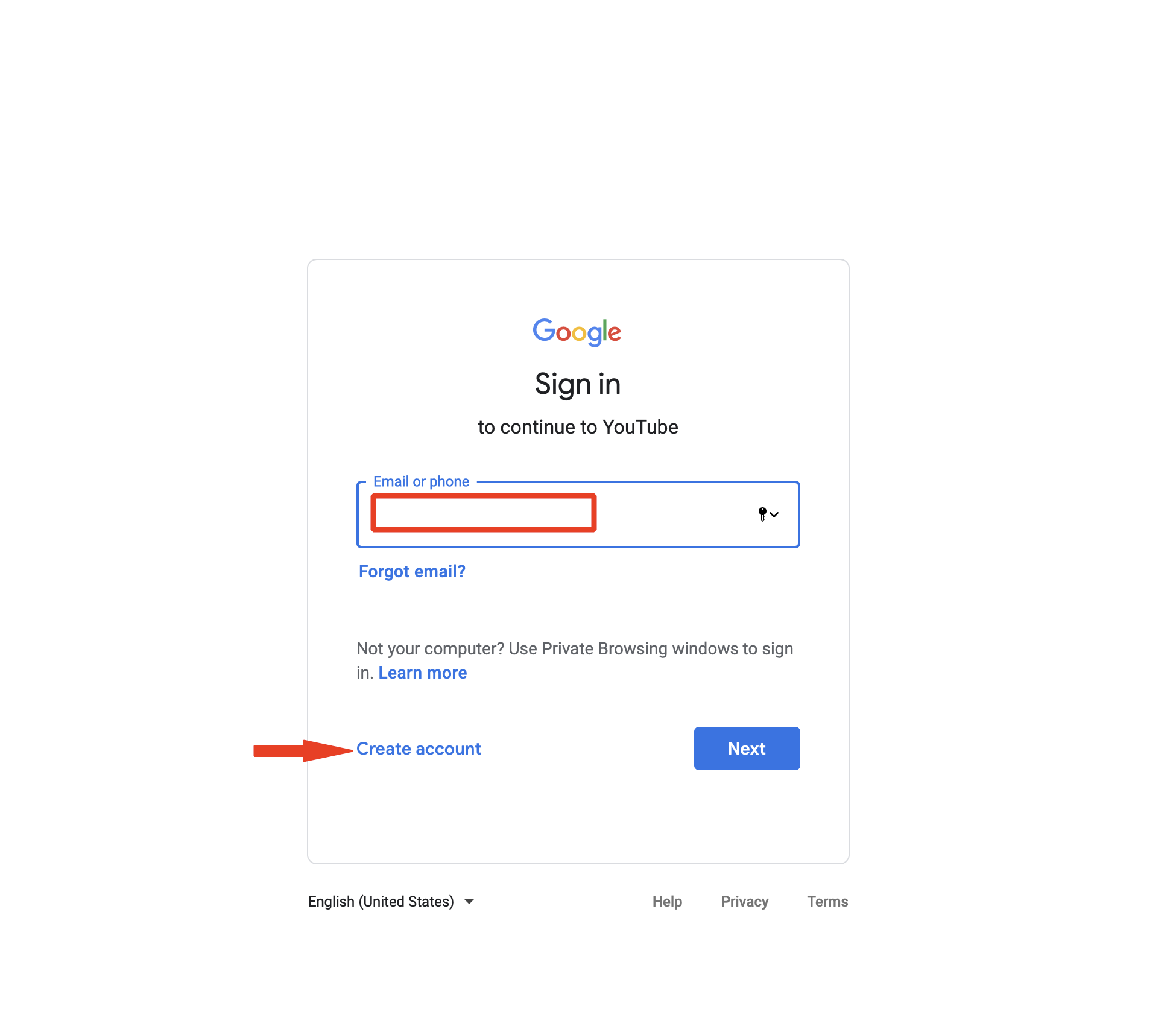
Step 3 : Open the profile menu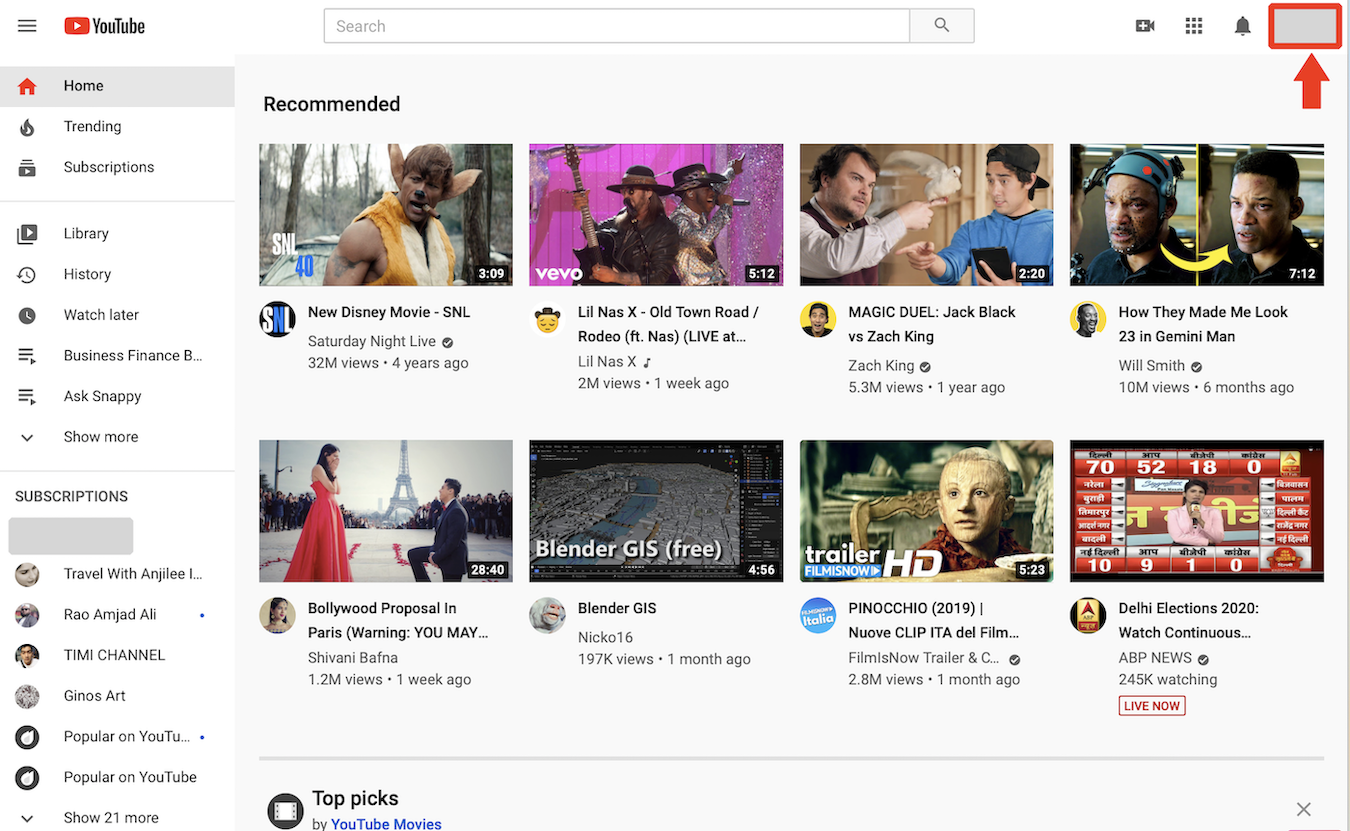
Step 4 : Select Your Channel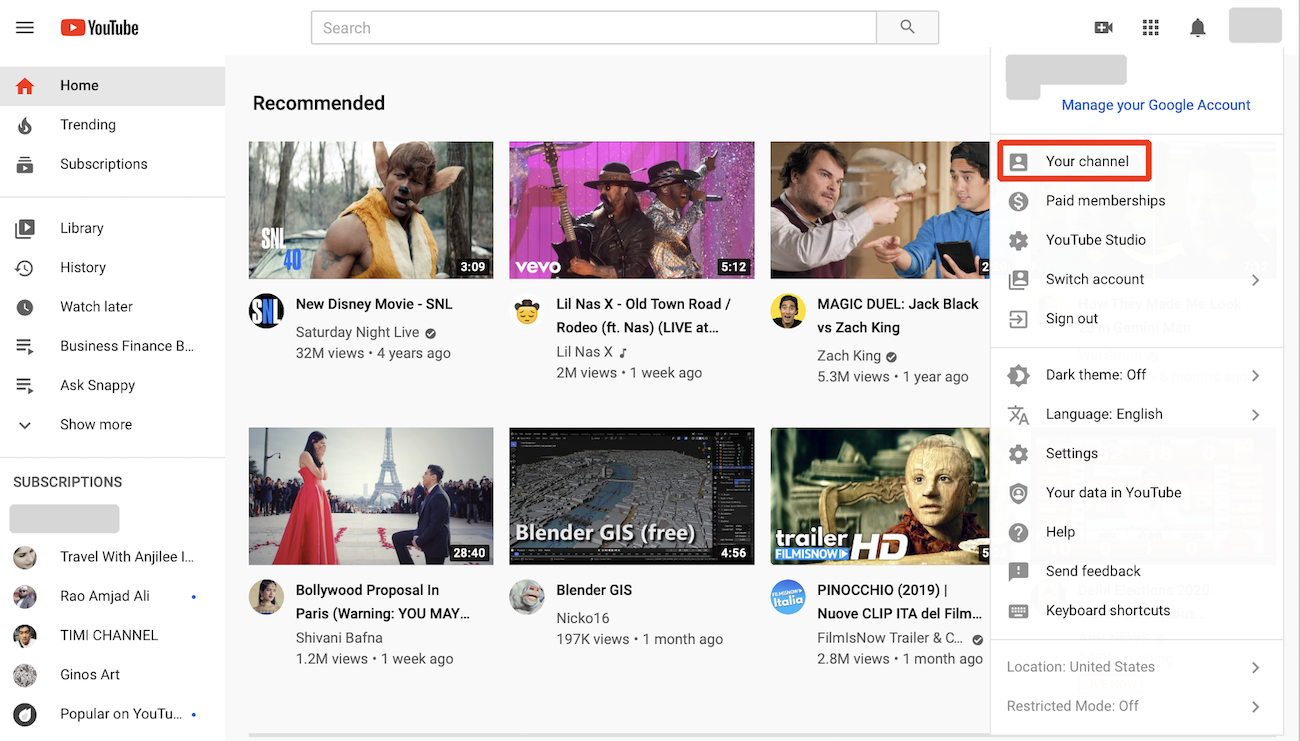
Step 5 : Click on Videos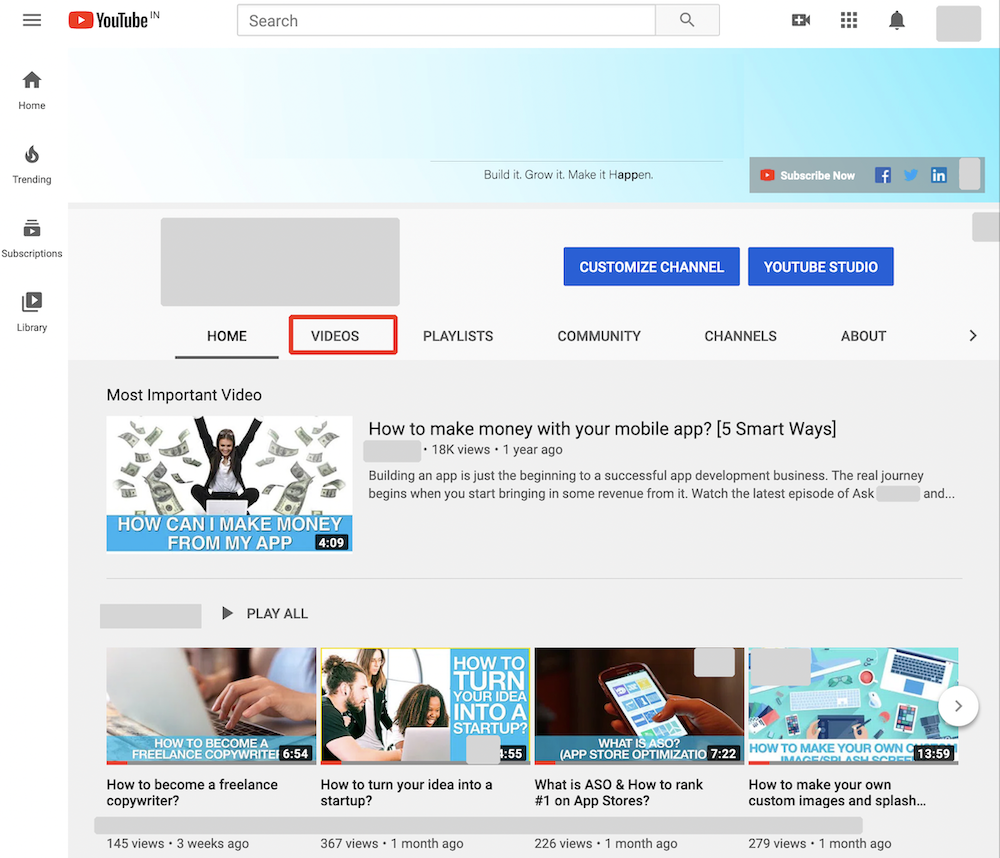
Step 6 : Copy the URL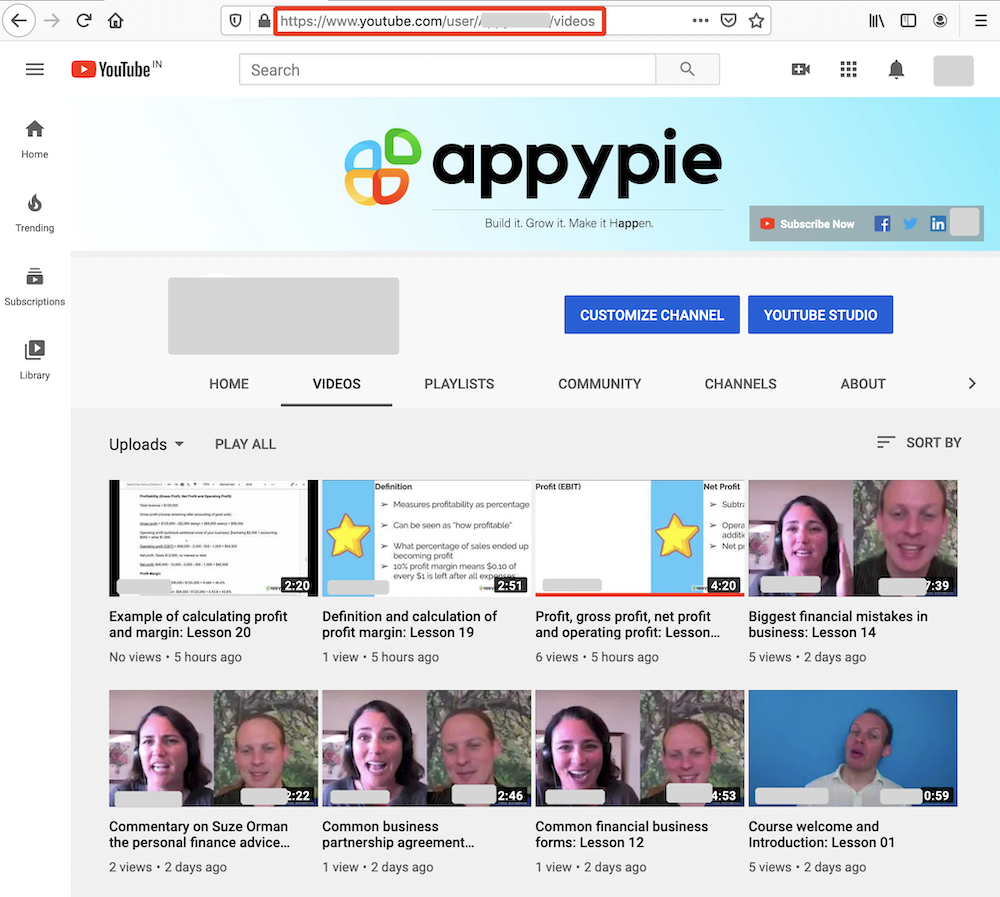
Step 7 : Now paste the copied URL in the YouTube URL field on creator software