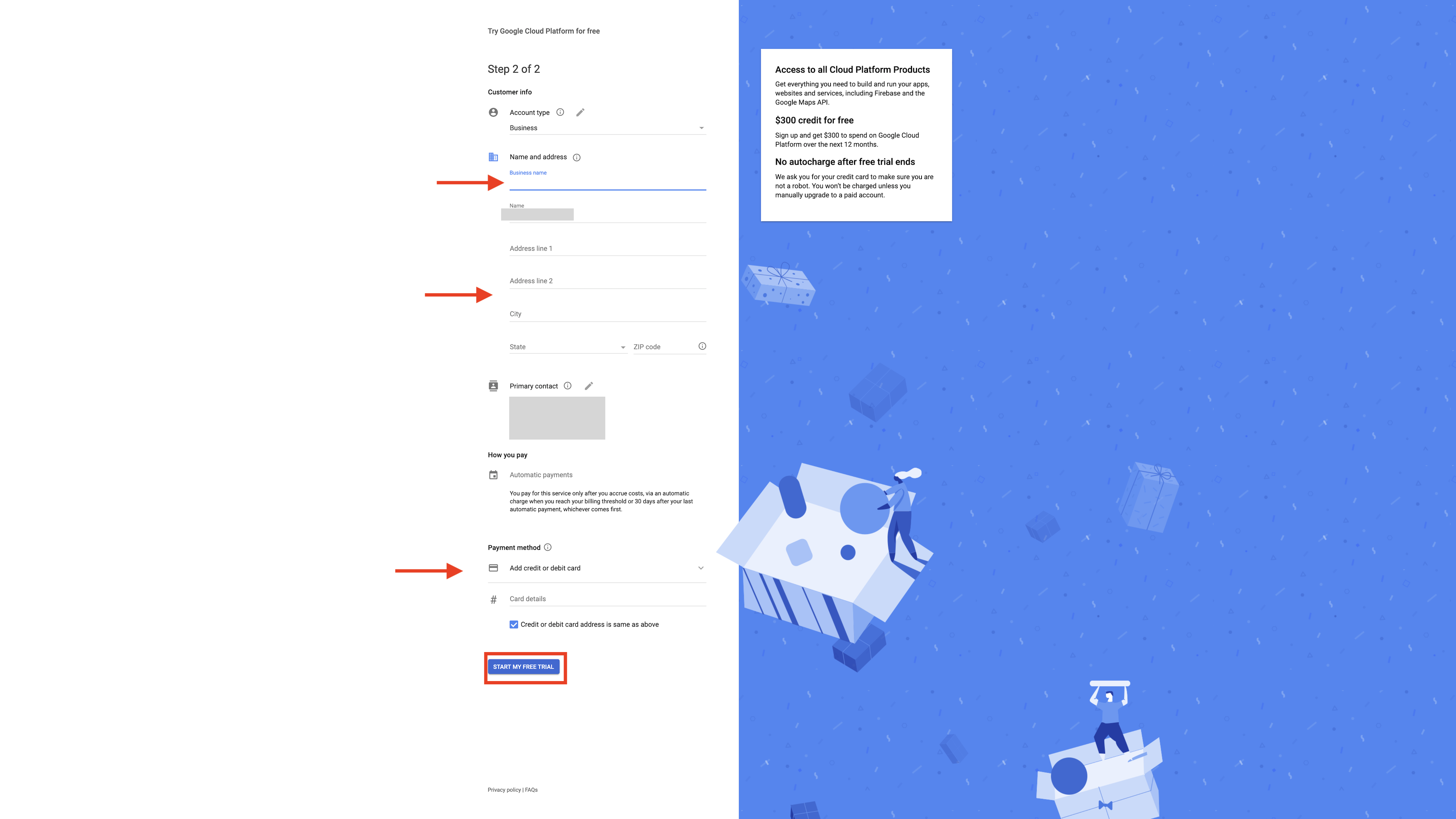How to add the Billing account details in Google Developer Account to increase requests hit daily limit?
Follow below mentioned steps to add Billing account details in Google Developer Account to increase requests hit daily limit:
Step 1 : Go to Google Maps Platform
Step 2 : Click on Get Started
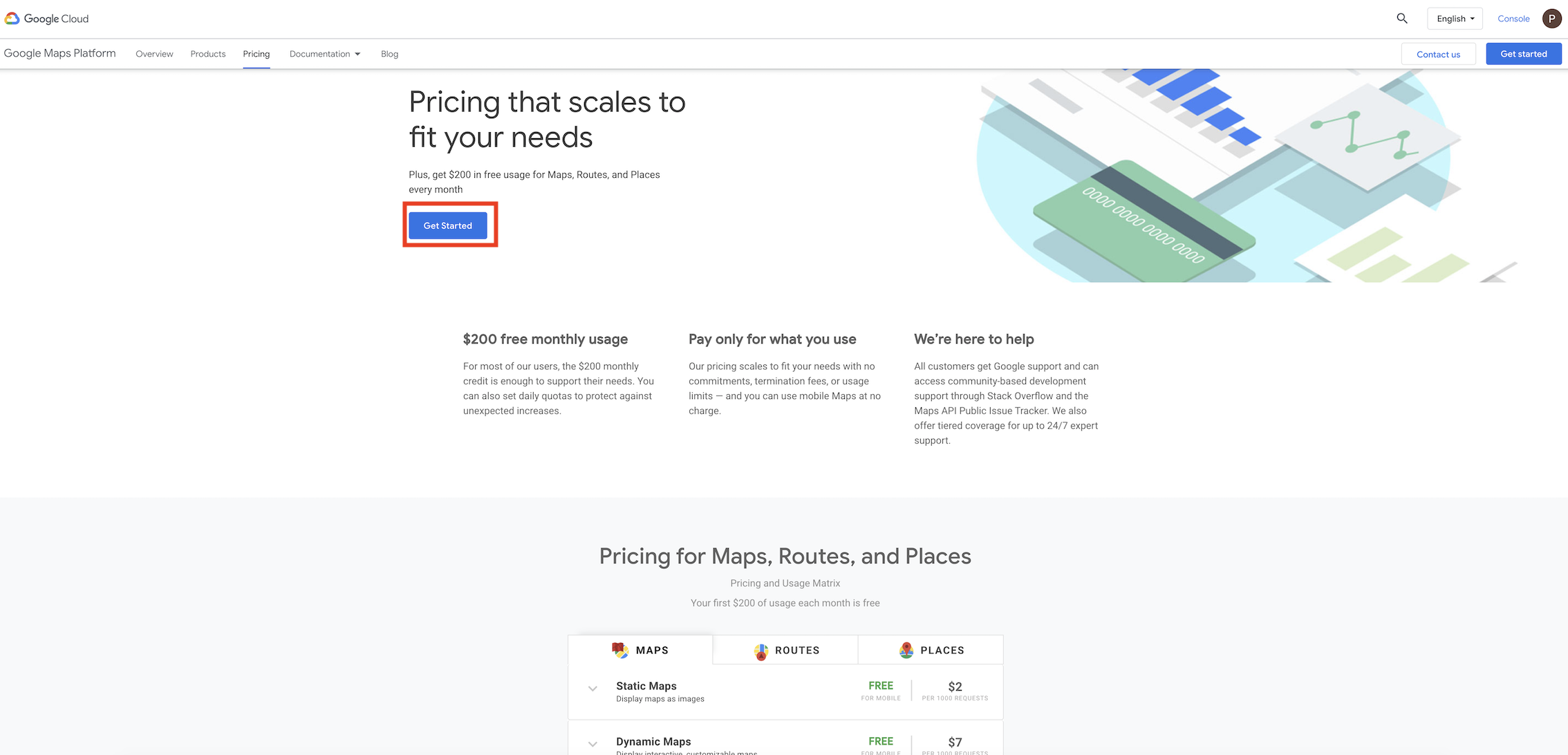
Step 3 : Click on Create Billing Account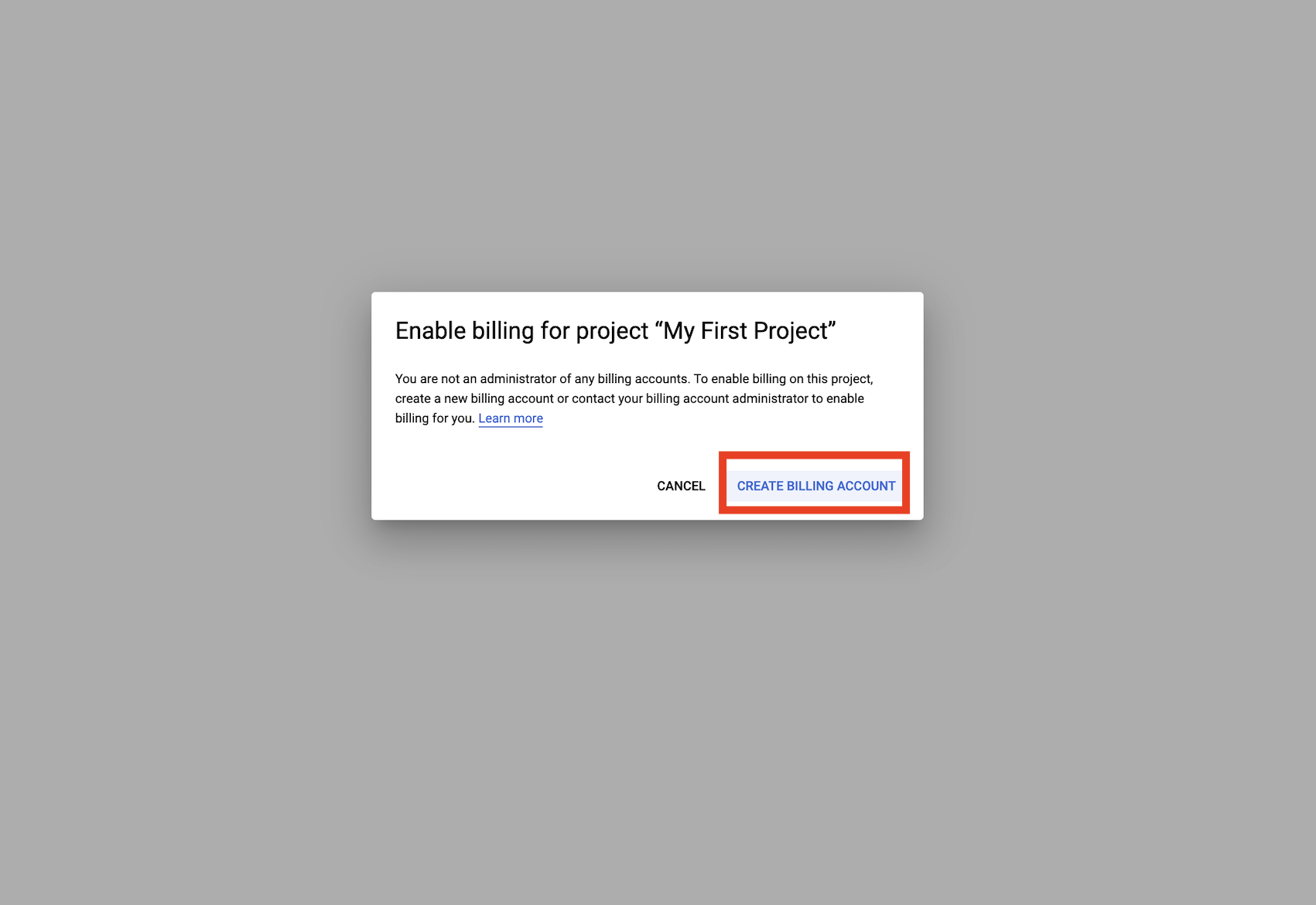
Step 4 : Select country, and tick mark the check box to agree to Terms of Service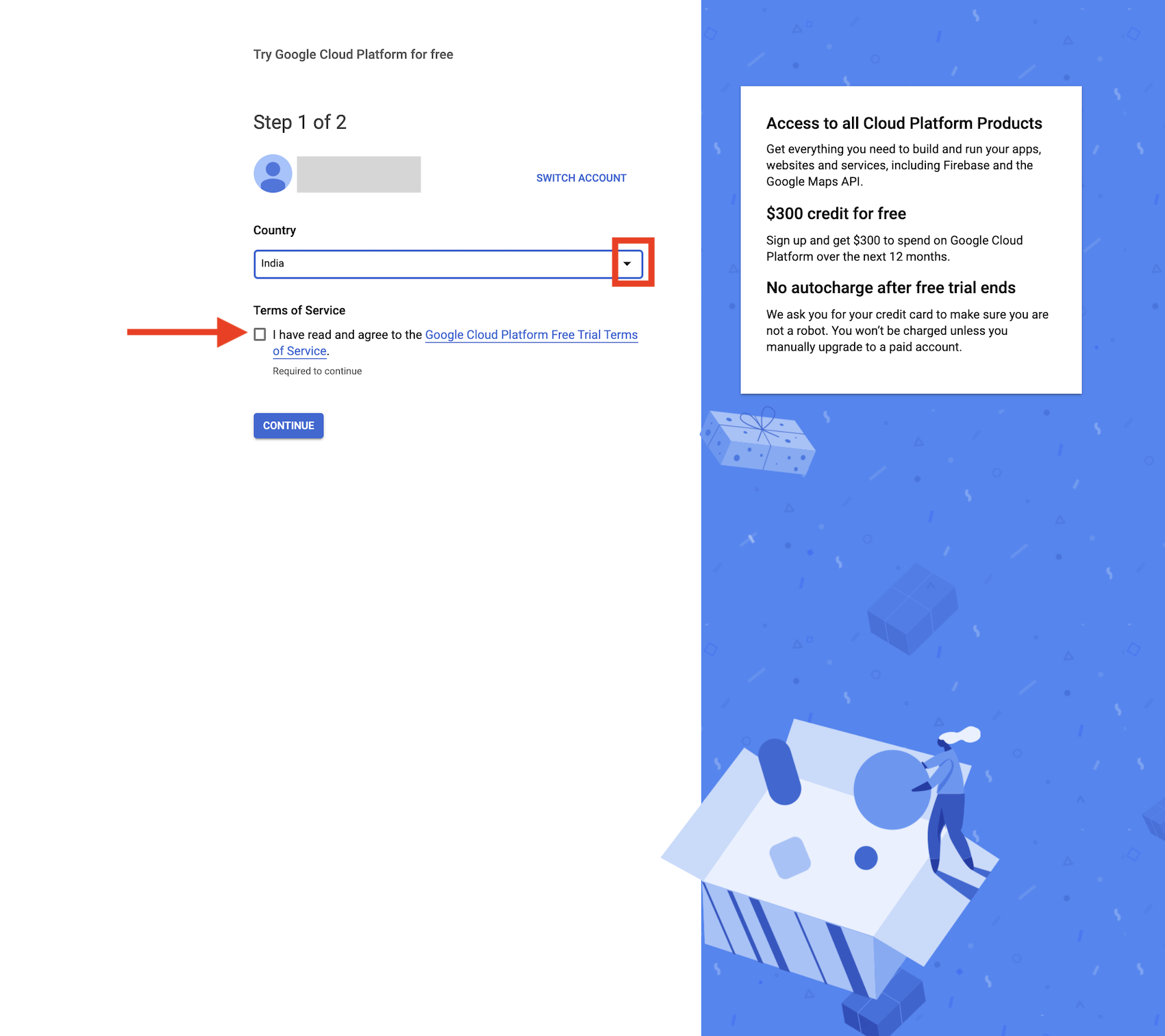
Step 5 : Click on Continue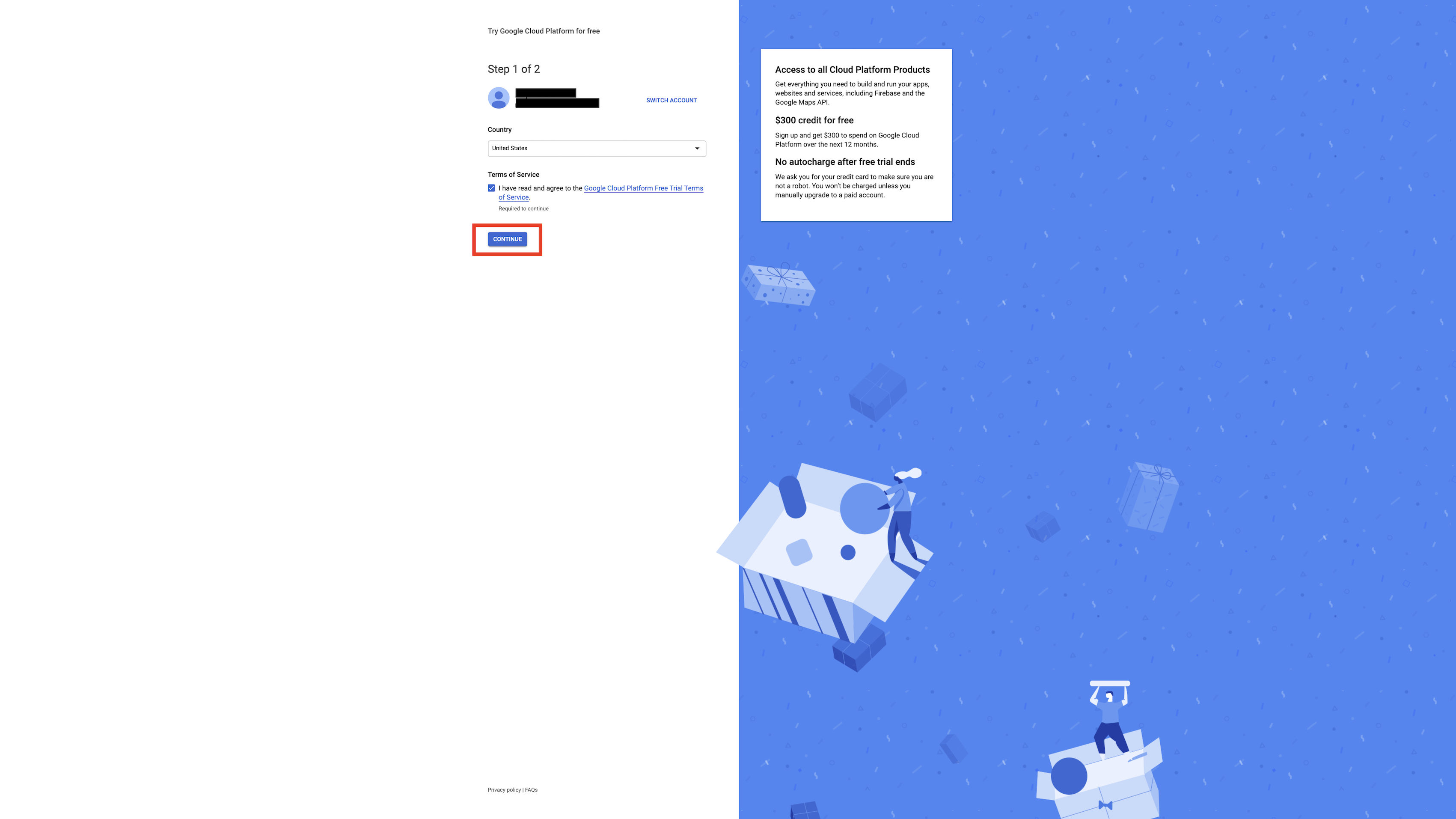
Step 6 : Enter your Tax Information details, and click on Start My Free Trial