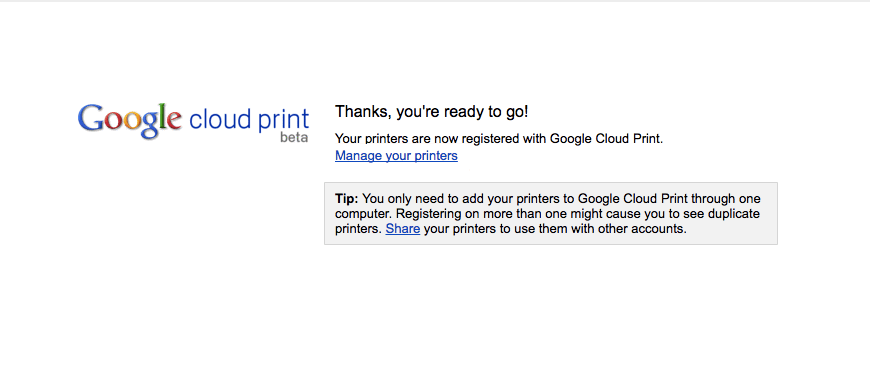Digitaltoolkit : How can I set up my Cloud Printer? Step-By-Step Tutorial
Follow below mention steps to setup cloud printer :
- Login in to your Gmail account
- In chrome browser then, type chrome://devices/ on address bar
-
Click on Add Printer
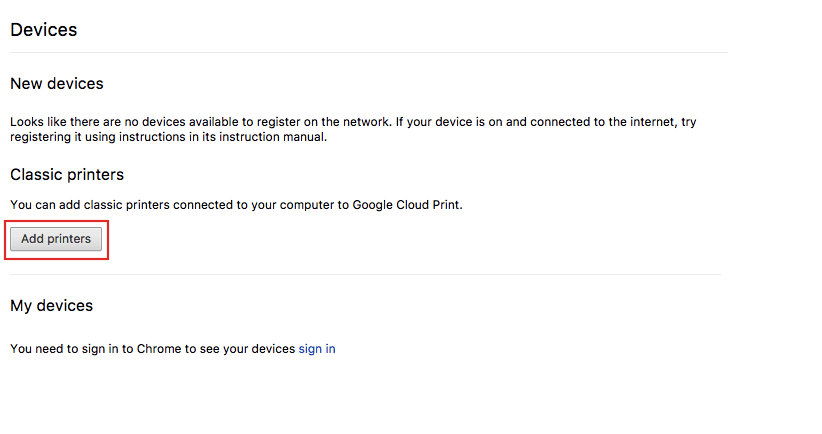
-
It will shows you all printers connected to your computer, select printer which you want to connect to cloud then click on Add Printer(s)
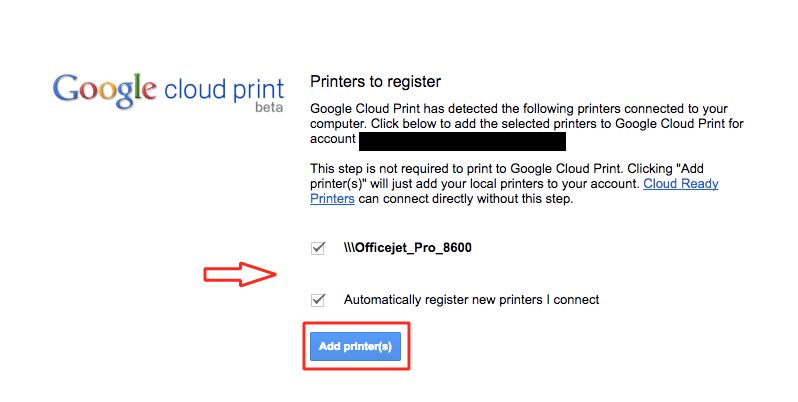
-
Your printer is connected to Cloud