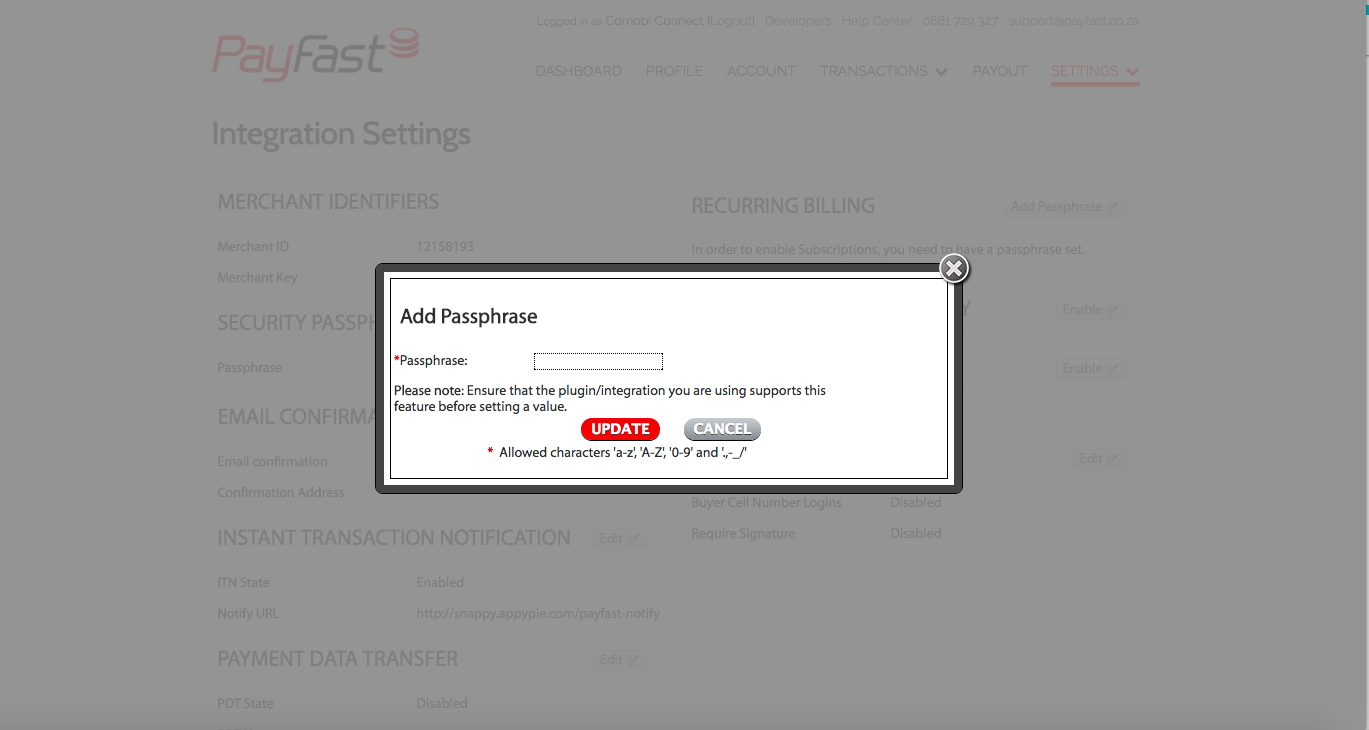How can I find my Payfast Merchant ID and Merchant Key?
Follow below mention steps to generate Merchant ID and Merchant Key:
Step 1 : Login else register on payfast.com
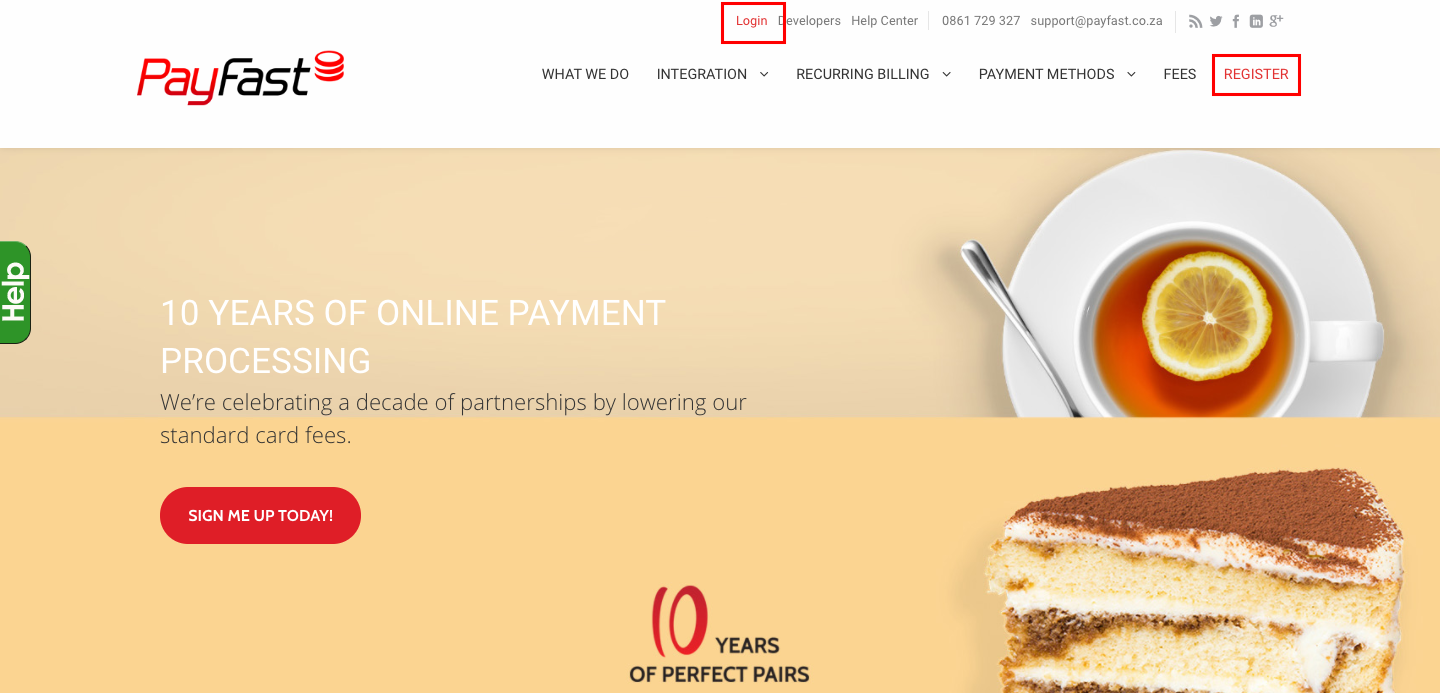
Step 2 :On Dashboard you will get Merchant ID and Merchant Key, Copy and paste it in https://app.smallbusinessdigitaltoolkit.com
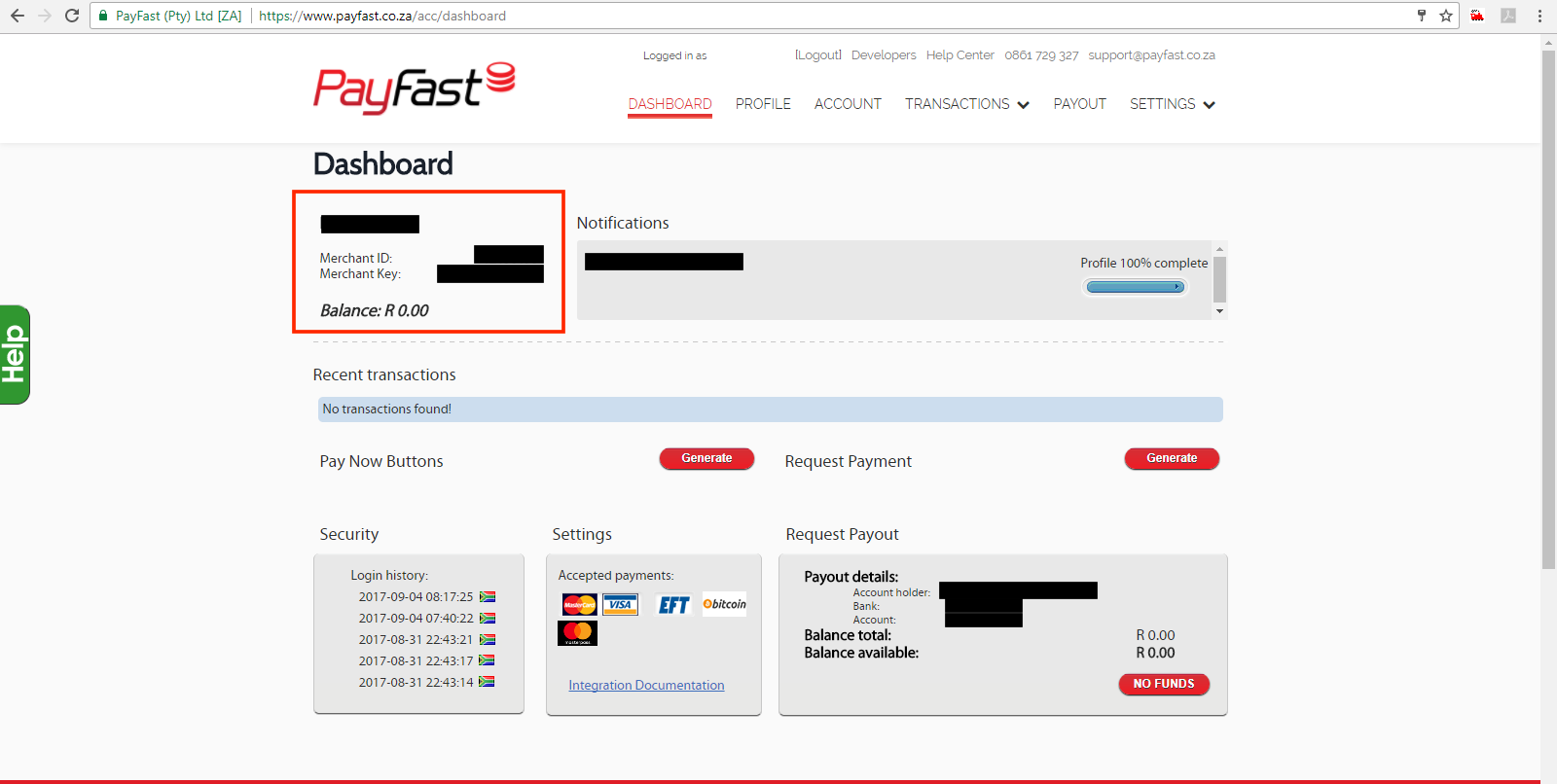
Step 3 : Choose Settings>>Integration
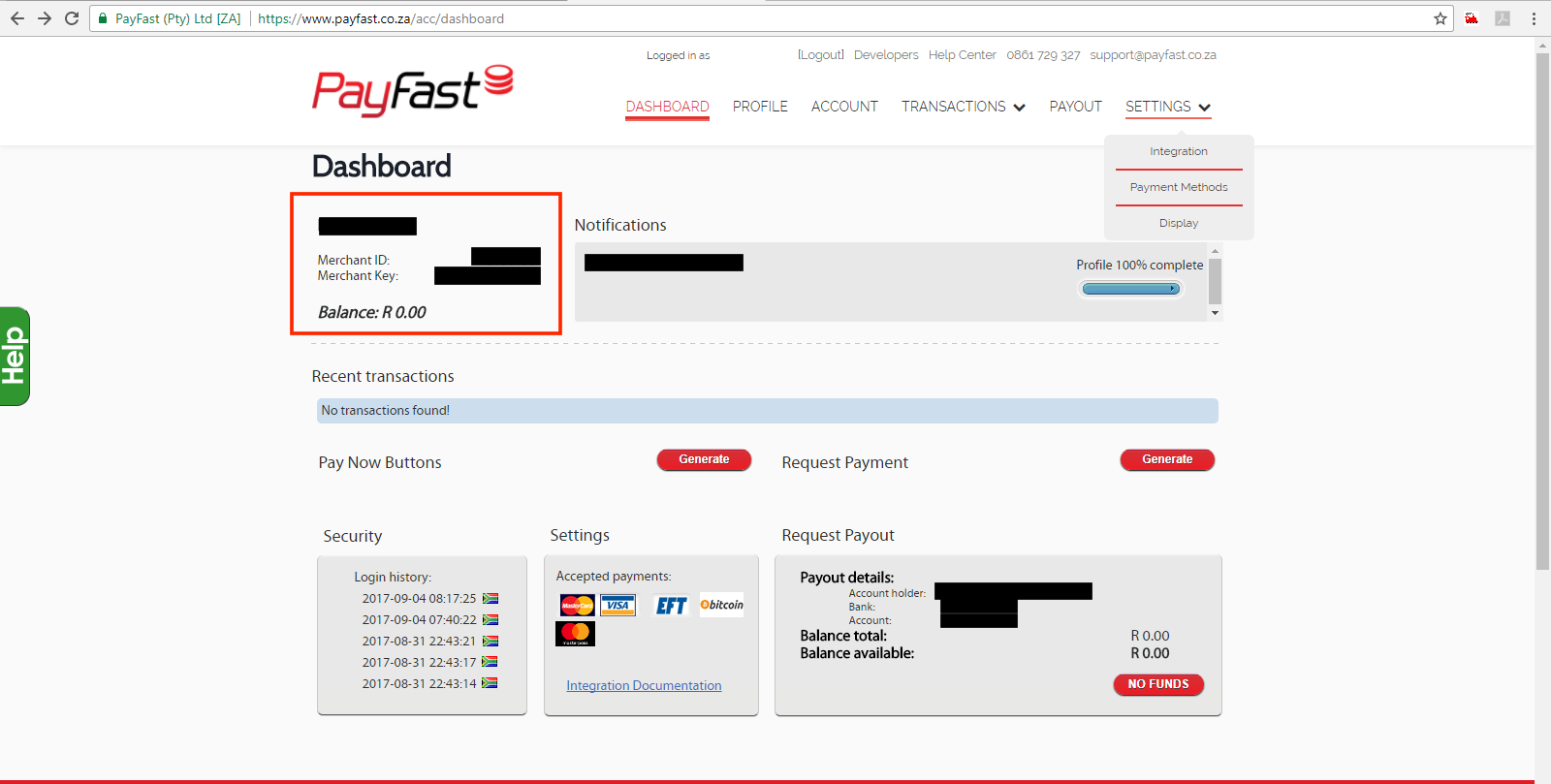
Step 4 : If you want to accept recurring payments then click on Add Passphase button under
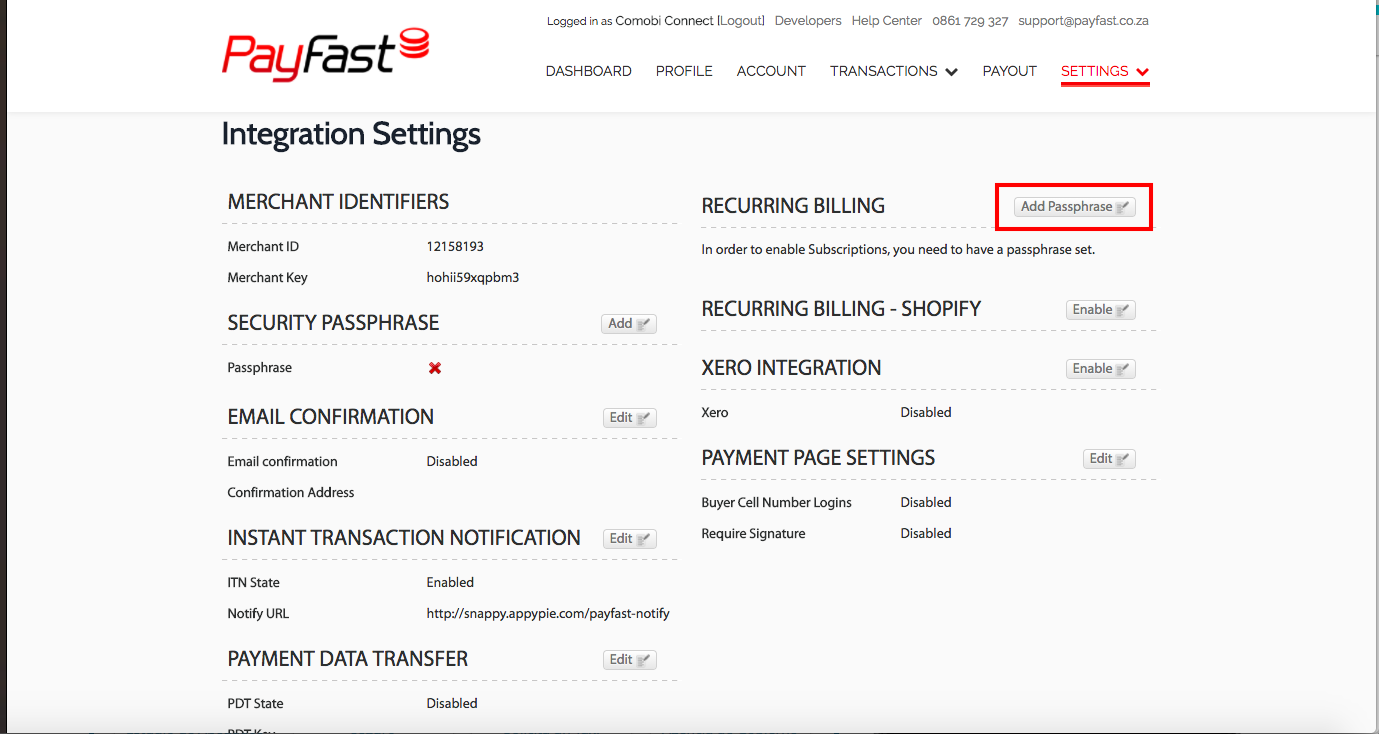
Step 5 : Here you need to enter Passphase
Note:You can enter any alphanumeric('a-z', 'A-Z', '0-9' and ‘.,-_/‘) text