
How to setup Apple Paid Applications Contract?
Follow below mentioned steps to create Apple App Store Paid Application Contract:
-
Login into your iTunes Connect, login, else Signup
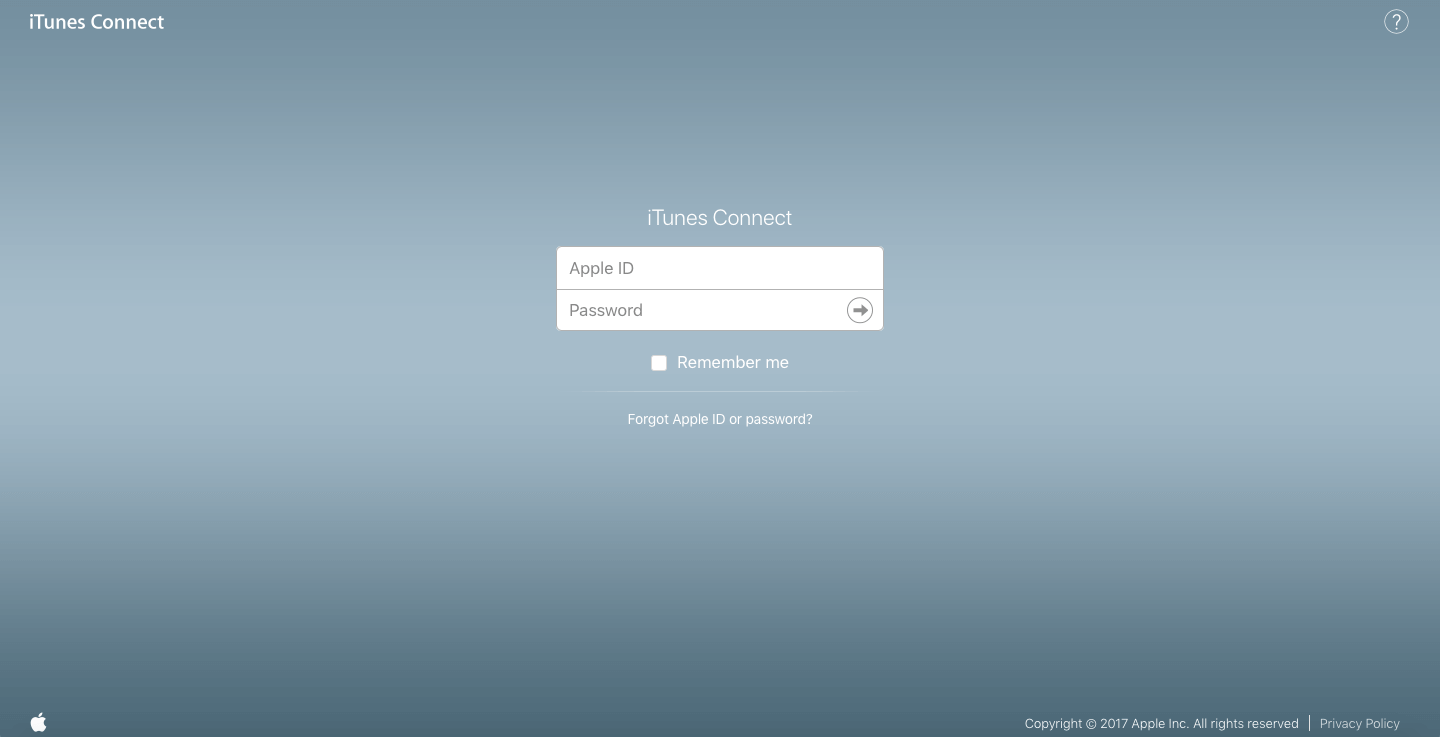
-
Click on Agreements, Tax, and Banking
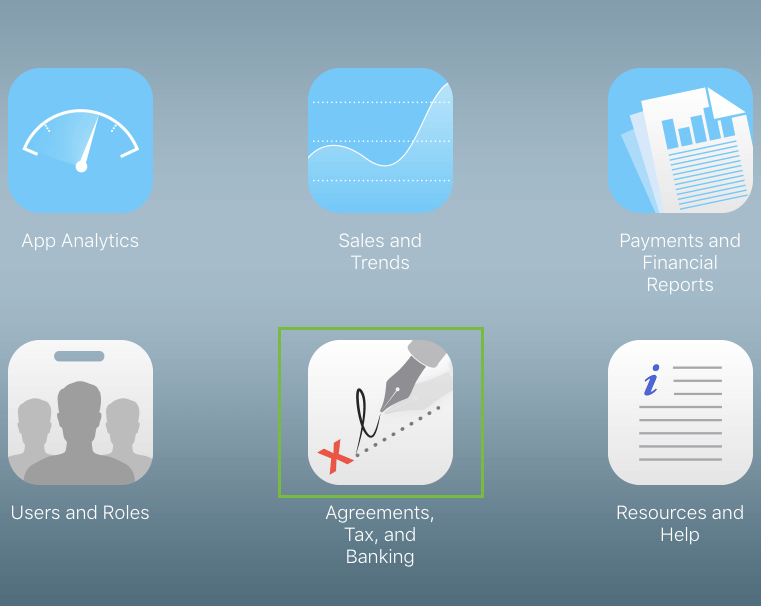
-
Click on Request button for Paid Applications
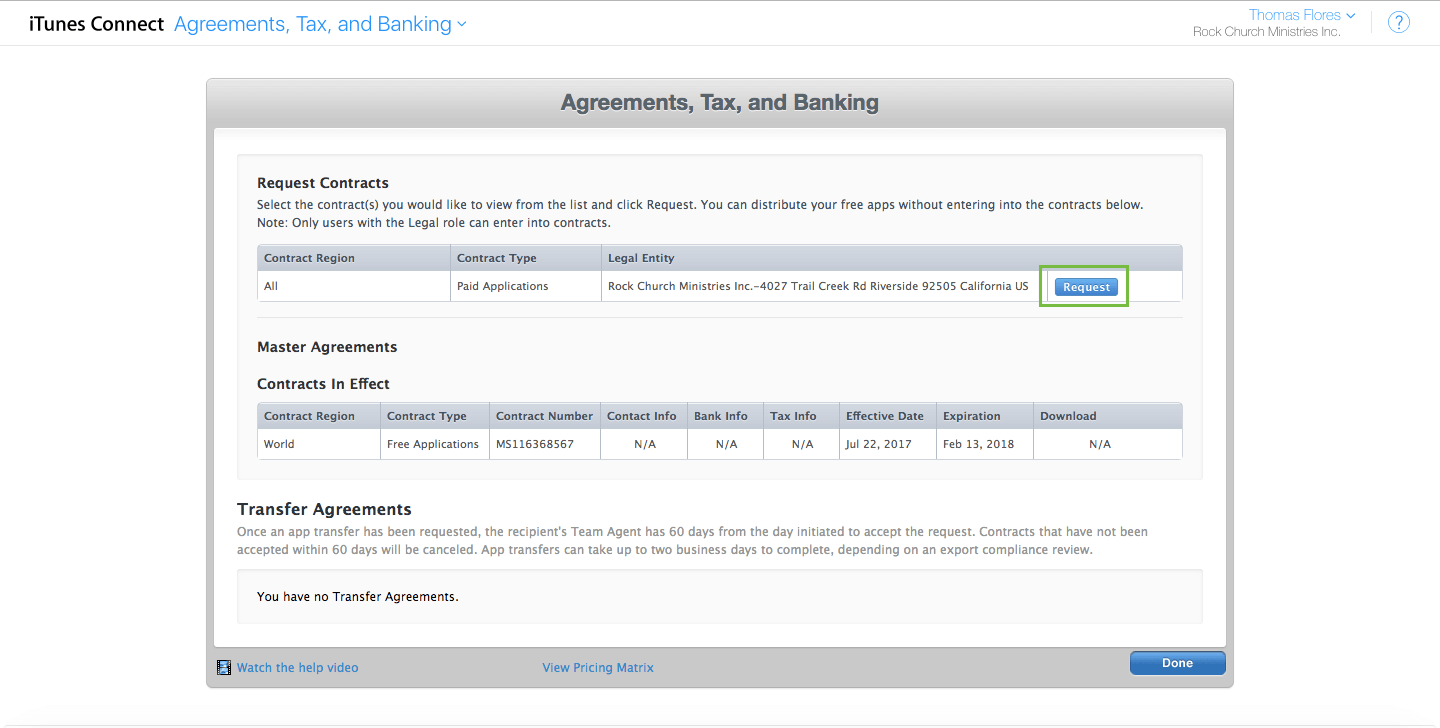
-
Tickmark the checkbox “I have read and agree to the agreement presented above"
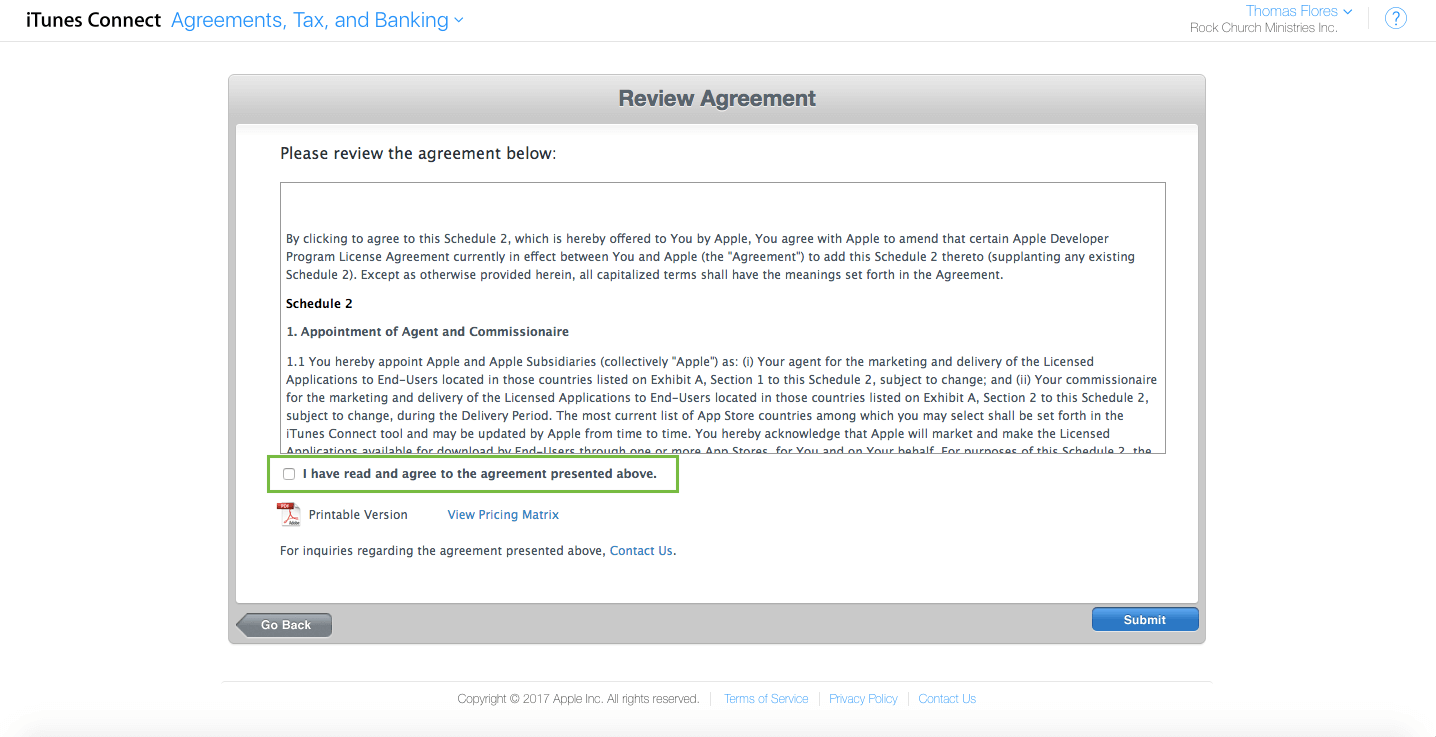
-
The iOS Paid Applications contract is now displayed under Contracts In Process. You will need to Setup Contact Info, Bank Info and Tax Info
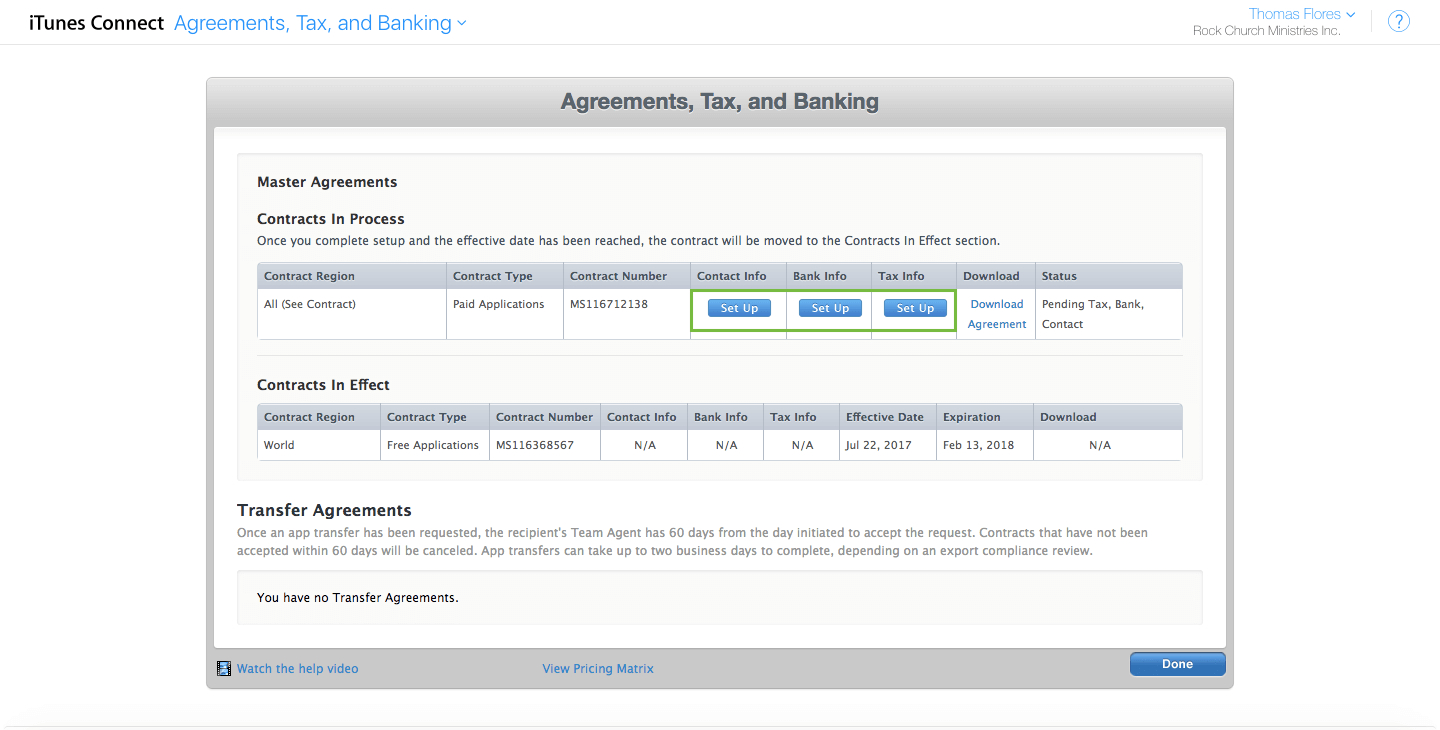
Contact Info:
-
Click on Add New Contact
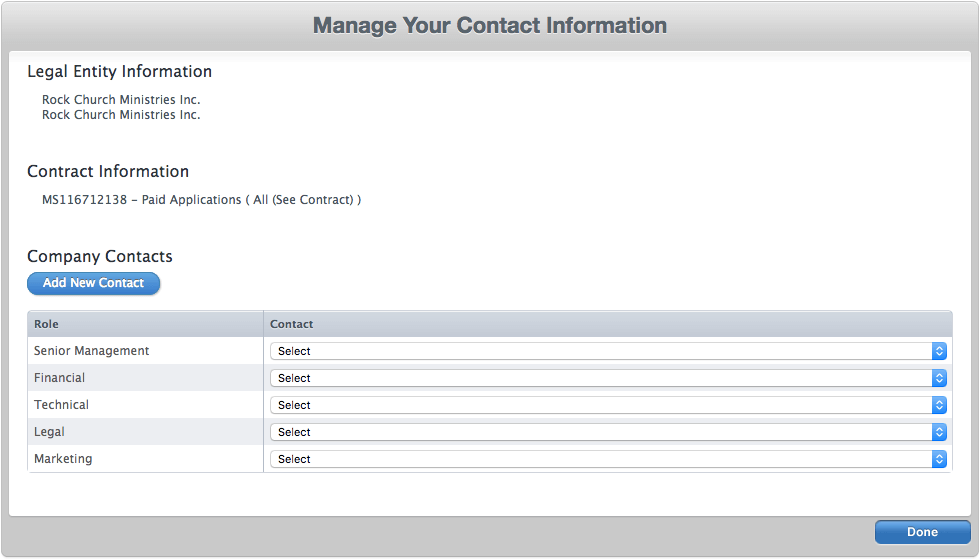
-
Enter required information, and click on Save button
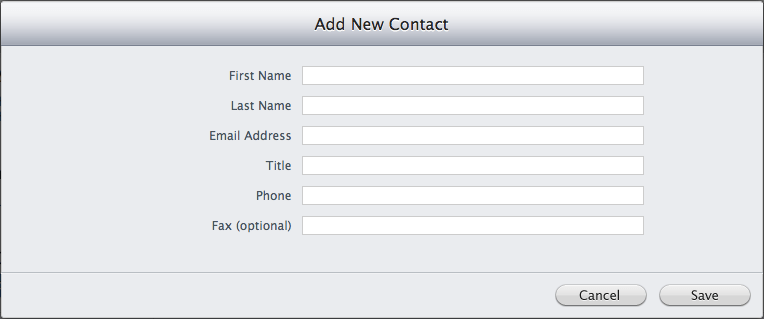
Setup Bank Info Contract:
-
Choose Bank Account or Add Bank Account, and click on Save
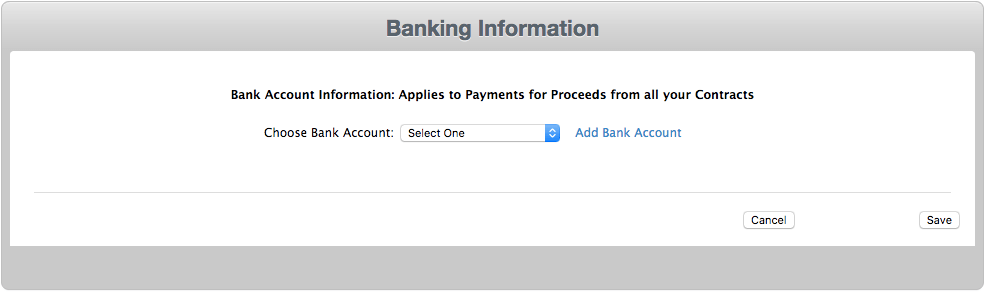
Setup Tax info:
- Click on Setup
- Setup respective Form as per your need
-
Click on Done
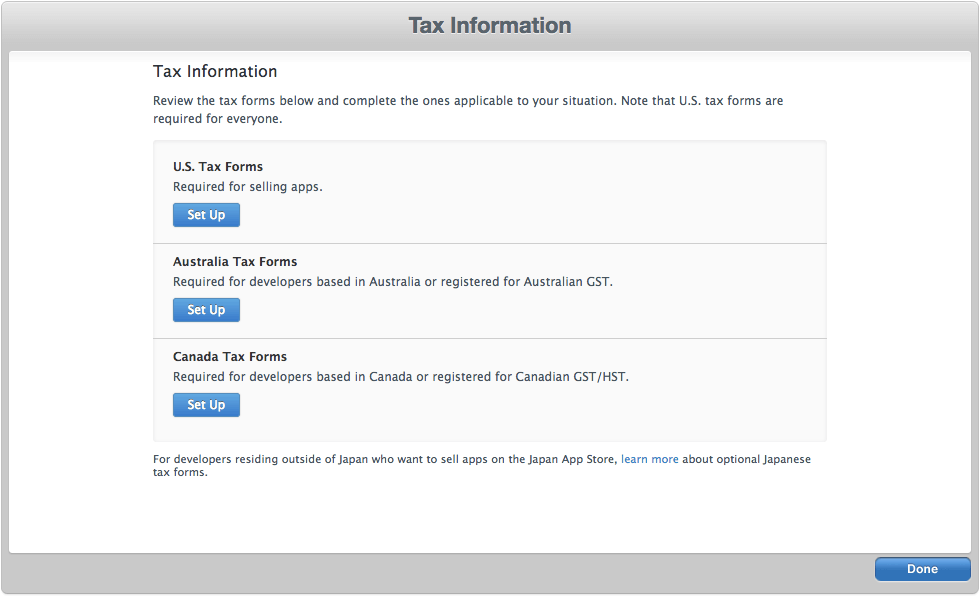
-
Click on Add New Contact
